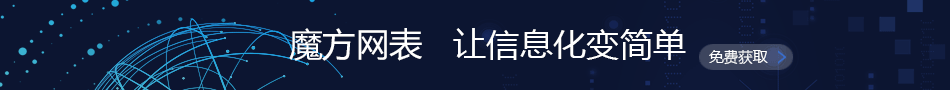|
由于magicflu的网页快照功能是通过magicflu服务器端实现的,所以如果IE设置了代理服务器,服务器端由于无法访问网络,是抓取不到网页的。解决的方法是给服务器使用的java虚拟机设置代理服务器,目前只支持socket代理。设置方法如下:
用写字板打开Magicflu安装目录/jdk1.6.0_05/jre/lib/net.properties,文件内容如下:
############################################################
# Default Networking Configuration File
#
# This file may contain default values for the networking system properties.
# These values are only used when the system properties are not specified
# on the command line or set programatically.
# For now, only the various proxy settings can be configured here.
############################################################
# Whether or not the DefaultProxySelector will default to System Proxy
# settings when they do exist.
# Set it to 'true' to enable this feature and check for platform
# specific proxy settings
# Note that the system properties that do explicitely set proxies
# (like http.proxyHost) do take precedence over the system settings
# even if java.net.useSystemProxies is set to true.
java.net.useSystemProxies=false
#------------------------------------------------------------------------
# Proxy configuration for the various protocol handlers.
# DO NOT uncomment these lines if you have set java.net.useSystemProxies
# to true as the protocol specific properties will take precedence over
# system settings.
#------------------------------------------------------------------------
# HTTP Proxy settings. proxyHost is the name of the proxy server
# (e.g. proxy.mydomain.com), proxyPort is the port number to use (default
# value is 80) and nonProxyHosts is a '|' separated list of hostnames which
# should be accessed directly, ignoring the proxy server (default value is
# localhost & 127.0.0.1).
#
# http.proxyHost=
# http.proxyPort=80
# http.nonProxyHosts=localhost|127.0.0.1
#
# HTTPS Proxy Settings. proxyHost is the name of the proxy server
# (e.g. proxy.mydomain.com), proxyPort is the port number to use (default
# value is 443). The HTTPS protocol handlers uses the http nonProxyHosts list.
#
# https.proxyHost=
# https.proxyPort=443
#
# FTP Proxy settings. proxyHost is the name of the proxy server
# (e.g. proxy.mydomain.com), proxyPort is the port number to use (default
# value is 80) and nonProxyHosts is a '|' separated list of hostnames which
# should be accessed directly, ignoring the proxy server (default value is
# localhost & 127.0.0.1).
#
# ftp.proxyHost=
# ftp.proxyPort=80
# ftp.nonProxyHosts=localhost|127.0.0.1
#
# Gopher Proxy settings. proxyHost is the name of the proxy server
# (e.g. proxy.mydomain.com), proxyPort is the port number to use (default
# value is 80)
#
# gopher.proxyHost=
# gopher.proxyPort=80
#
# Socks proxy settings. socksProxyHost is the name of the proxy server
# (e.g. socks.domain.com), socksProxyPort is the port number to use
# (default value is 1080)
#
# socksProxyHost=
# socksProxyPort=1080
#
# HTTP Keep Alive settings. remainingData is the maximum amount of data
# in kilobytes that will be cleaned off the underlying socket so that it
# can be reused (default value is 512K), queuedConnections is the maximum
# number of Keep Alive connections to be on the queue for clean up (default
# value is 10).
# http.KeepAlive.remainingData=512
# http.KeepAlive.queuedConnections=10
找到上面红色的几行,把前面的#去掉,否则就是注释行了,填写您的代理服务器信息,例如:
socksProxyHost=192.168.0.1
这一行是代理的IP
socksProxyPort=1080
这一行是代理的端口
修改完毕后,保存,重启Magicflu服务 IE的http代理设置一定要把本地地址不代理的选项勾中,否则也不行 还有就是弹出窗口过滤程序都要关闭,否则会造成不能弹出保存页面,无法工作。
照此方法修改配置后,应该就可以了,已经试验通过验证。 |